Správa barev - ICC profily a jejich užití
Obtaining Optimum Color on your Epson 3800 Printer and Creating Custom Color Profiles - youtube
K Čemu Slouží Kalibrace Monitoru?
ICC profily a jejich užití
Prakticky: Jak dosáhnout shody barev z tisku a na monitoru
PrintAcademy - kvalitní tisk fotografií a kalibrace
Kalibrace tiskárny
VŠE O SVĚTLE - 10. SPRÁVA BAREV V PC - fotoroman.cz
KRAJINÁŘSKÁ FOTOGRAFIE - JAK NA TISK PRAKTICKY (2.DÍL)
Krajinářská fotografie - Jak na TISK PRAKTICKY (3.díl)
Základy color managementu (správy barev)
Barevné prostory a fotografování pro začátečníky
-----------
Printing With Correct Color / ICC Profile - Adobe Photoshop Tutorial [In-Depth]
Configuring ICC Profiles on your Printer with Photoshop CS6 - youtube
My Print Workflow Part 1 Hardware, ICC' Profiles & Soft Proofing
Color management in Camera Raw
Color management with Photoshop
Print with Photoshop
Choosing your workspace in Photoshop or for your images: sRGB, Adobe RGB, ProPhoto...?
Color management for web browsers?
How to calibrate your photo printer and why?
Color management with Lightroom
Print with Lightroom
Printing Images with Application (Photoshop, Lightroom, etc.)
Colour Management on an Epson from a Mac
Introduction to Lightroom Colour Management
Print Settings Photoshop CS6:
Probably best to check these AFTER Colour Management settings! See below
What is the native resolution of the Epson 3800?
At what resolution should I send my files to the Epson 3800?
Lightroom CC Printing - Part 1 - Lightroom Soft Proofing
Photography Printing Tutorial - Perfect Photo Prints in 10 Minutes Flat - LR print presets
Master the Lightroom 5 Print Module
Lightroom 5: Print the Perfect Image - adobe julieanne kost
Julieanne Kost: How to Create a Contact Sheet in Adobe Lightroom
Adobe Support > Adobe Photoshop Lightroom > Color management
Adobe - Print with color management - Let Photoshop determine printed colors
Adobe Photoshop CS6 - Color Management
Introduction to Photoshop Colour Management
Using Soft Proofing in Lightroom to make sure your Images aren't too dark when you export to the web
Soft Proofing Preview in Lightroom 5 - Julieanne Kost's Blog
How to soft proof with our print profiles in Adobe Photoshop
Printing in Lightroom - Episode 2: Soft Proofing
Epson 3800 Printing Costs
Náhled!

1 - ( RGB # ) : this # right next to RGB indicates that the document does not have a built-in profile at this time. The image is displayed in an arbitrary manner (depending on your workspace).
2 - ( RGB * ) : this * indicates that the document has a different color profile from workspace. Everything is fine !
3 - ( RGB ) : There is nothing next to RGB. This means that the document has the same ICC profile as the workspace. Everything is fine too !
source: Information and color menus in Photoshop
Understanding the Color Managed Workflow
HOW TO PRINT HDR PHOTOGRAPHS – PART 1: CAMERA SETTINGS AND COLOR MANAGEMENT
Perfect Color for Fine Art Printing - create custom paper profile + custom vs factory profile
Standard illuminant - D50 D55 D65 D75 F3
COLOR MANAGEMENT & PRINTING
www.cambridgeincolour.com/tutorials.htm
www.cambridgeincolour.com/tutorials/color-management1.htm
color management printing
www.cambridgeincolour.com/search.htm
Color Theory In Photography - YouTube - ted forbes
The basics of basic of color and color management
Printing with .icc Profiles in Adobe Photoshop CS6/CC
1. Select Print from the File Menu
2. Select the appropriate printer in the dropdown menu in the dialogue box.
3. Select Print Settings and choose the appropriate printer, paper size, and orientation. **Be sure to disable / turn off color management in the printer driver, as this is being handle in Photoshop**. After confirming the settings, click OK and return to the Print Preview dialog.
4. In the Color Management area use the following:
a) Select Photoshop Manages Colors.
b) Choose the profile that matches your printer/ink/paper combination from the drop down menu. (MOAB Entrada Bright 4800 for example)
c) Select the Percepual or Relative rendering intent.
**Please use the Relative Rendering intent if you are using our Slickrock Metallic papers***
c) Select Black Point Compensation.
d) Click on the Print button. (optional) Save your settings as a preset so that they are accessible the next time they are needed. When using presets, it is still important to check each specific setting to ensure consistency in your workflow.
Select Print.
Print Permanence Testing 2017 Inks and Media
EPSON ULTRACHROME HD VERSUS K3 INKS Light Fastness Testing with Trend Line Analysis
How to Clean Epson Print Head - 3800 ...
...all you have to do is pour about one cup of plain tap water into the maintenance tank every four months or so...
http://blogqpot.com/images/best%20cmyk%20color%20profile%20for%20printing
http://colormine.org/colors-by-name
www.zaostreno.cz/zdroje/

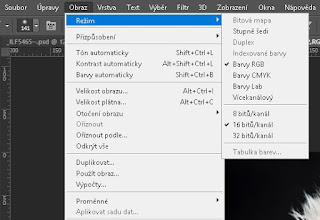



Review/Comparison between Ink Republic (IR) and InkJetFly (IJF) inks for the Epson r1800 and r800
ReplyDeletehttp://www.ripitgolf.com/ink_comparison.htm
test photo - Ole No Moire
printer knowledge epson
ReplyDeletewww.printerknowledge.com/search/9706866/?q=epson+3800&o=date
COSPLAY PHOTOGRAPHY TUTORIAL
ReplyDeletehttp://cosplayphotographers.com/2012/12/color-spaces-explained/