Nikon Capture NX-D Beta for free
Nikon Capture NX-D Beta for free - Latest beta version, Ver. 0.9.1, released 2014.02.25
Nikon D4s
Friday, February 28, 2014
Color Space - Color Charts
Color Space - Color Charts
here's a 2D gamut plot of your profile,
Ultrasmooth Fine Art paper on a 3880 (close to your 2880 in gamut),
sRGB,
Hahnemule's profile & Exhibition Fiber Paper on the 3880.
As you can see, the gamut of your profile on the Hahnemule Smooth Photo Rag 308 with the 2880 is very, very small
SOFT PROOFING PHOTOS & PRINTS
CMYK Charts
CMY colour chart, 91 x 31 cm PDF, with steps of 10%:
CMYK colour chart (CMY + Black channel) with steps of 10%
CMYK or RGB
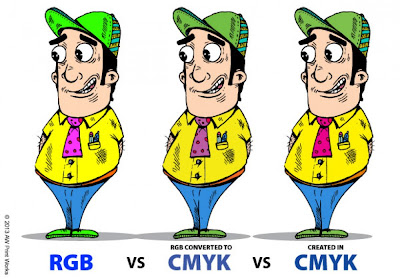
RGB vs. CMYK
RGB 16 Million Different Colors
The combination of Red, Green and Blue values from 0 to 255 gives a total of more than 16 million different colors to play with 256 x 256 x 256.
RGB Color Codes Chart
The Other RGB Color Chart - Color Name RGB CODE HEX # Sample
RGB to Color Name Mapping (Triplet and Hex)
detail visibone.com
detail visibone.com
Printing tutorial: Defining gamut and color space | lynda.com
Giclee Print on Hahnemuhle Photo Rag Paper
Epson 3800: Gamut Examples
Gamutvision™ is a gamut viewer and much more. It is a powerful tool for learning color management, exploring its functions, and proofing color workflows.
Interactive Printer, Camera, Scanner, and Monitor Color Gamut Comparisons
Paper color from ICC profile?
How to do color-managed printing to Epson printers that don't have paper profiles.
ICC White Papers
ICC Digital Photography
MULTICHROM
MULTICHROMY
FAQ about MULTICHROMY


Converting RAL colours to Pantone or CMYK / RGB
Color spaces of any color
Android app - Color Hex RGB HEX CMYK Codes
Photoshop Line with thin edges
Photoshop Line with thin edges
stamp frame
Photoshop Gurus.com
Design a Sleek Facebook Fan Page in Photoshop
Rámeček s rozmazaným okrajem a linkou ve fotce v PS a Gimpu
Přečtěte si víc na: http://angrezphoto.com/forum/viewtopic.php?f=106&t=657
Přečtěte si víc na: http://angrezphoto.com/forum/viewtopic.php?f=106&t=657
linka, stamp
Managing Presets in Photoshop CS6
Managing Presets in Photoshop CS6
Managing Presets in Photoshop CS6
Managing Presets Via the Pickers and Panel
Exporting and Importing Presets
Using the Preset Manager
Creating Tool Presets
Photoshop Help | Presets - Adobe
Managing tool presets
Managing Presets in Photoshop CS6
Managing Presets Via the Pickers and Panel
Exporting and Importing Presets
Using the Preset Manager
Creating Tool Presets
Photoshop Help | Presets - Adobe
Managing tool presets
Thursday, February 27, 2014
Mýty a omyly v systému správy barev
Mýty a omyly v systému správy barev
Mýty a omyly v systému správy barev - ChemPoint - Jan Kaiser Fomei
kolorimetrie
color space
Thursday, February 20, 2014
portrait light dark and white skin
portrait light dark and white skin
Illuminating The Face With Peter Hurley
portrait light dark and white skin
portrait light black and white skin
Peter Hurley Style Headshot Lighting on the Cheap! Headshot Lighting with a Strobe and Reflectors
HighKey - Bílé pozadí
HighKey - Bílé pozadí
Amazon má patent na bílé pozadí, raději tak nefoťte!
4 Tips for a Perfect White Background in High Key Photography
Portraits Against a White Background: Step by Step
White Background Photography Tutorial: How to Take High-Key Pictures
skin tones sing
dark key - moody seen, sensual, serious, intellectual,
high key - happy, good time, cheesy smile
art-history
Test 3
BLACK/LOW KEY PHOTOGRAPHY BACKGROUND ANYWHERE-FLASH TIP! :EyeLive
Amazon má patent na bílé pozadí, raději tak nefoťte!
4 Tips for a Perfect White Background in High Key Photography
Portraits Against a White Background: Step by Step
White Background Photography Tutorial: How to Take High-Key Pictures
skin tones sing
dark key - moody seen, sensual, serious, intellectual,
high key - happy, good time, cheesy smile
art-history
Test 3
BLACK/LOW KEY PHOTOGRAPHY BACKGROUND ANYWHERE-FLASH TIP! :EyeLive
Which is the best RGB Working Space?
Which is the best RGB Working Space?
Which is the best RGB Working Space?
AdobeRGB vs. sRGB
http://www.gballard.net/psd/16bitworkflow.html">16-Bit Color Work Flow Professional Photoshop Scanning - Camera RAW
Using 16-bit wide gamut color spaces for RAW file conversion
Photoshop Colour Management
101: Color Gamuts and File Types
RGB vs. CMYK
Pokročilé úpravy v Adobe Photoshop CS6 – 2.díl: Barevné modely, prostory, gamuty aneb jak zobrazovat
Vše kolem tisku
Which is the best RGB Working Space?
AdobeRGB vs. sRGB
http://www.gballard.net/psd/16bitworkflow.html">16-Bit Color Work Flow Professional Photoshop Scanning - Camera RAW
Using 16-bit wide gamut color spaces for RAW file conversion
Photoshop Colour Management
101: Color Gamuts and File Types
RGB vs. CMYK
Pokročilé úpravy v Adobe Photoshop CS6 – 2.díl: Barevné modely, prostory, gamuty aneb jak zobrazovat
Vše kolem tisku
Thursday, February 13, 2014
Nikon D800 meets the lions
Nikon D800 meets the lions
"Car-L" meets the lions
"Car L" meets the lions. The remote controlled 4x4 camera buggy gets up close and personal as it is stalked by this curious pride of lions in Botswana.
** WATCH TO THE VERY END TO SEE THE STILL IMAGES FROM CAR-L.
The "Car L" project was hatched by Chris McLennan and engineered by Carl Hansen to capture unique images of lions with a Nikon D800E, fired remotely by Chris McLennan using a trigger system built into the remote control unit.
Made possible by HP and Nikon New Zealand.
ADDITIONAL INFO:
This was filmed in the wild in Botswana.
No lions were harmed in the making of this film.
"Car-L" survived his injuries and is ready for his next adventure!
Join Chris on one of his photo tours in Africa ...
Chris McLennan - photo tours
Wednesday, February 12, 2014
Tripod Benro B-2 Ball Head Torque Test
Tripod Benro B-2 Ball Head Torque Test
Benro B-2 Ball Head Torque Test
Triopo GT-3228X8C Carbon Fiber Traveler Tripod Review
Desmond DBC-50 50mm Dual Subtend QR Clamp Review
Combo Rail DLR-2502B + Vertical DAC-25 Clamp Desmond 250mm Macro Arca Compatible
ALZO Ball Head Camera Support with Super Clamp
Super clamp with 1/4'' thread & 5/8''spigot
Mestos MPR-500 Multi Panorama Nodal Clamp Rail w Dovtail Arca Swiss Compatible - US $159.90
Universal L Quick Release Plate Bracket Fit Camera Benro Arca Swiss EM#01 US $108.71
Benro B-2 Ball Head Torque Test
Triopo GT-3228X8C Carbon Fiber Traveler Tripod Review
Desmond DBC-50 50mm Dual Subtend QR Clamp Review
Combo Rail DLR-2502B + Vertical DAC-25 Clamp Desmond 250mm Macro Arca Compatible
ALZO Ball Head Camera Support with Super Clamp
Super clamp with 1/4'' thread & 5/8''spigot
Mestos MPR-500 Multi Panorama Nodal Clamp Rail w Dovtail Arca Swiss Compatible - US $159.90
Universal L Quick Release Plate Bracket Fit Camera Benro Arca Swiss EM#01 US $108.71
Monday, February 10, 2014
Merge Photo Collage
Antonio Mora - Photo Collage
Antonio Mora
Pencil vs Camera, Drawing merge Photo
Surreal Black-And-White Photos Cleverly Combine Seemingly Different Objects chema madoz/
Images Of Nature Merged Into Otherworldy Portraits By Antonio Mora
Hypnotic Fusion of Portraits by Antonio Mora
MYLOVT
The photo collage series ‘Simulations’ by californian artist Alexandra Bellissimo
In 1963, James Baldwin published The Negro Child
Joanna Kustra
Staré Objektivy
Staré Objektivy
Helios -40-2 85mm f1.5
Foceni se starými skly
Review: Helios-40-2 85mm f1.5 (Nikon F-Mount)
Tuesday, February 4, 2014
DIY - Gyroscopic Camera Stabilizer that Really Works!
DIY - Gyroscopic Camera Stabilizer that Really Works!
Super Precision Gyroscope (without gimbals)
Price: $122.49
The Super Precision Gyroscope has been designed and built to the highest precision from the very start, made from solid brass with a light-weight aluminium frame. Carefully chosen stainless-steel miniature ball bearings allow it to run smoothly and almost silently for an amazingly long time. The gyroscope comes with a number of attachments allowing numerous configurations to perform scientific, educational or simply mesmerising experiments.
The gyroscope comes with 2 x 50 mm long stainless steel extension rods, 2 x ball ends, 1 x slotted end
if you need a stabilizer to do serious photography work...
d.i.y. Gyroscopic Camera Stabilizer that Really Works!
diy physics
DIY - Crazy Pacemaker Hack d.i.y. High-Speed Photography
Sunday, February 2, 2014
MAKING THE PHOTO PRINT
MAKING THE PHOTO PRINT
Skip The Lab: How To Mount And Frame Prints Yourself
Pixels to Pigment, Printing with Martin Bailey
)
Basic Hinge Mounting for Picture Framing
The Complete Guide to the Picture Framing Process
Successful Color Management & Printing with Martin Bailey
)
Fine Art Print Border Scripts for Print Preparation
)
Ever tried to make an 11 x 17" print on 13 x 19" media with Cut Guides in Lightroom, and had problems creating an offset border, smaller at the top than the bottom? My new Photoshop Scripts can help. Page sizes supported are A4, 8 x 10", 8.5 x 11" (letter), 8.5 x 14" (legal), 9 x 12", 10 x 12", 12 x 18", A3, 13 x 19", 11 x 17", 14 x 17" and 16 x 20", and you can define your own custom sizes too. See borderscripts for details.
making-the-print
The Digital Print: Preparing Images in Lightroom and Photoshop for Printing
Design for Print
Step One – Choose Your Software
Step Two – Set Your Document Size
Step Three – Select CMYK Color Mode
Step Four – Place Your Guides
Step Five – Reserve Bleed and Margin Space
Step Six – Proper Ink Color Selection and Usage
Step Seven – Use Only High-Resolution Images
Step Eight – Raster Effects & Drop Shadows
Step Nine – Avoiding Font Issues
Step Ten – Final Considerations
Transerring Your Files– Going to Press
Design for Print - 4 Types of Grids
4 Types of Grids And When Each Works Best
OUGD504 Design Production: Design for Print - Contents Inspiration
Saturday, February 1, 2014
DIGITAL EXPOSURE TECHNIQUES
DIGITAL EXPOSURE TECHNIQUES
martinbaileyphotography.com
Expose To The Right (ETTR)
DIGITAL EXPOSURE TECHNIQUES
4 Strategies for Dealing with Noise in Photos
Exposure with RED Cameras: Strategy
NOISE REDUCTION BY IMAGE AVERAGING
HIGH DYNAMIC RANGE PHOTOGRAPHY
Exposure Strategies
Get picture-perfect portraits with Exposure Warnings
Getting The Best Exposure With The Least Noise And Greatest Dynamic Range
D800 Illogical behavior in manual exposure mode
What is an effective exposure strategy?
The Urban Legend of 18% Grey
Setting Correct Exposure on the BMPCC GH2
Black Magic Pocket Cinema Camera Exposure Tutorial - Learning DSLR video
On the exposure of hemispherical photographs in forests
How to Use a Hand Held Light Meter
Learning To Leave The Matrix – A Tip On DSLR Light Metering
Do you/ should you , use a separate exposure meter?
Exposure
Exposure Optimisation
Exposure / Exposure metering
Top 10 Best Photographic Light Meters 2013
exposure and white balance on the bmpcc
Why Expose to the Right? (Podcast 381)
OEM Ink
OEM Ink
Thinking about Inks
Ink 101
Get ICC profiles pureprofiles.com
Print suplies getcanvasplus.co.uk
Photo print media paper and ink
Compaper Marrutt Ink with Lyson Ink
Compare Marrutt Ink or Lyson Ink with your current Inkset
Epson 4000 Refillable Cartridge System - Lyson Bulk Inks
kmp.cz
Cleaning Blocked Printer Heads
Which PrintHead Cleaner do Professional Technicians use?
Lomond Bulk inks for inkjet printers - Epson
Inkoust / Inkoust Lomond pro Epson
shop.inktec.cz
Inkoust InkTec PowerChrome Pigment 1l
Inkoust InkTec PowerChrome K3 Pigment 1l
Farebná hĺbka vs. farebný priestor
plottersupplies.com Ink for Epson Stylus Pro 4000
EPSON T5441, černý (black), 220 ml
EPSON T5442, azurová (cyan), 220 ml
EPSON T5443, purpurová (magenta), 220 ml
EPSON T5444, žlutá (yellow), 220 ml
EPSON T5445, světle azurová (light cyan), 220ml
EPSON T5446, sv. purpurová (light magenta), 220 ml
EPSON T5447, sv. černý (light black), 220 ml
EPSON T5448, matte black, 220 ml
Matte Back | Photo Black | Light Black | Light Light Black |
Cyan | Light Cyan |
Vivid Magenta | Vivid Light Magenta |
Yellow | Green | Orange
CMYK plus Light Cyan, Light Magenta, Light Black (CMYKLcLmLkMk)
CMYKLcLm C = cyan, M = magenta, Y = yellow + Photo Black, Matte Black, Light Black
CMYKLcLmMkLk
MatteBkCMY
MatteBkCMYLcLmLkLlk
PhotoBkCMY
PhotoBkCMYLcLmLkLlk
CMYK = C = cyan, M = magenta, Y = yellow, K = blacK,
non-glossy black (matte blacK)
photographic black (glossy, photo blacK)
Roland Five (5) different ink configurations of nine (9) colors including:
- CMYK plus Light Cyan, Light Magenta, Light Black, White (CMYKLcLmLk+Wh)
- CMYK plus Light Cyan, Light Magenta, Light Black, Metallic Silver (CMYKLcLmLk+Mt)
- CMYK plus Light Cyan, Light Magenta, White, Metallic Silver (CMYKLcLm+Wh+Mt)
- CMYK plus Light Cyan, Light Magenta, Light Black (CMYKLcLmLk)
- Dual CMYK (CMYK+CMYK)
How Print Neutral Black & White With Cmyk-based Epson Printer
eshop.cis-print.cz
Inkoust pro Epson 1000 ml - Profi purpurový - 728Kč - naplne.com
Náhradních inkoust o bsahu 1x 100ml pro tiskárny Epson
Purpurová – Magenta
Inkoust pro Epson 1000 ml - Profi azurový - 728Kč - naplne.com
Náhradních inkoust o bsahu 1x 1000ml pro tiskárny Epson
Azurová – Cyan
Dye Sublimation Blanks getcanvasplus.co.uk
winjet.en.alibaba.com daily.en.alibaba.com CANVAS AND STRETCHER BARS
MATT INKJET DIGITAL PRINTING CANVAS
Product Information:-
Available in the following sizes
17", 24", 36" 44" and 60"
18 Metres / 59.055 ft Rolls
100% Polyester
Matt Water Resistant 280gsm
Inkjet Polyester Canvas
Inkjet Poly-cotton Canvas
Inkjet Cotton Canvas
Solvent / Eco Solvent Canvas
Aqueous Media
Solvent/Eco Solvent Media
http://csinkjet.en.alibaba.com/
PVC Banner Rolls, INKJET Matt PVC Banner Scrim 440gsm - 18m Roll
More INKJET & SOLVENT PRINT SUPPLIES in our eBay Shop!
INKJET Cotton Canvas Rolls, Matte 100% Cotton 340gsm x 18m. All Sizes 13" - 60"
Grab a FREE media sample booklet
800mm 'Titan' Roll Up Banner Stand x 2000mm 12 liber
stores.ebay.co.uk/GetCanvas-UK
Anyinkjet Printer Spart Parts Co Limited
automatic media take up system for Epson 9700 7700 7710 9710 Epson Mimaki,Mutoh,Roland,Sciko and so on large/wide format priner series
Colors for 6-color, 8-color and 12-color printing on HP DesignJet.
The 6-color HP print process C-M-Y-K-lC-lM
(e.g. DesignJet 130)
is based on the C-M-Y-K-lC-lM colors - i.e. basic inks enhanced with the lighter versions of cyan (light Cyan) and magenta (light Magenta).
The 8-color HP print process C-M-Y-lC-lM-lG-mK-pK
(e.g. DesignJet Z2100)
uses the ink hues C-M-Y-lC-lM-lG-mK-pK - i.e. basic colors enhanced with the lighter versions of cyan (light Cyan) and magenta (light Magenta), with gray (light Gray), non-glossy black (matte blacK) and photographic black (glossy, photo blacK).
The 12-color HP print process R-GN-B-M-Y-lC-lM-G-lG-mK-pK-E
(e.g. DesignJet Z3100)
uses the inks R-GN-B-M-Y-lC-lM-G-lG-mK-pK-E - i.e. the RGB hues (Red-Green-Blue) enhanced with the standard and lighter versions of cyan (light Cyan) and magenta (light Magenta), with plain gray (Gray), light gray (light Gray), non-glossy black (matte blacK) and photographic black (glossy, photo blacK) and a special color "Enhancer" (gloss). The 12color printing covers a very wide gamut, about 84% of the Pantone color space.
Inkjetmall refilling Epson large format carts
PRINT INK Refill Cartridges
PRINT INK Refill Cartridges
Aomya Printer Consumables (Zhuhai) Co., Ltd
Store No.342151
- Sublimation Ink
- CISS KITS
- Print Nozzle
- Refill Cartridge For Epson
- Refill Cartridge for Hp
- Refill Cartridge For Canon
- Refill Cartridge For Brother
- Wide Format Cartridges
- CISS for Epson
- CISS for HP
- CISS for Canon
- CISS for Brother
- Refill Ink for Epson
- Rfill Ink For HP
- Refill Ink For Canon
- Refill Ink For BR
Lightroom Relative adjustment plug-in or preset
Lightroom Relative adjustment plug-in or preset
Do you want to add a little extra brightness or ... to multiple already edited photos: "Relative adjustment" is your choice.
Do you want to apply a preset stronger of softer: "Percentage adjustment" is your choice.
Do you want to apply develop changes only on new virtual copies: "Appy to Virtual copy" is your choice.
The "Relative adjustment" plug-in can do all and even combine these functions.
more
Julieanne Kost's Blog
Lightroom Video Tutorials
Mastering Lightroom: How to Manage Presets
LR3 - Making Relative vs Absolute Adjustments to Images in Lightroom
Color depth 8-bit 10-bit 12-bit 14-bit 16-bit 32-bit 64-bit
Color depth 8-bit 10-bit 12-bit 14-bit 16-bit 32-bit 64-bit
BIT DEPTH VISUALIZATION
Bit Depth Explained In-Depth
Farebná hĺbka vs. farebný priestor
10 bit
30-bit view RGB = 3 x 10-bit for every channel
12 bit
- 36-bit RAW data = 3 x 12-bit for every channel
14 bit
- 42-bit RAW data = 3 x 14-bit for every channel
32 bit HDR feature compare to Photomatix by Serge Ramelli
10 bpp (10 bit)
source
Subscribe to:
Comments (Atom)
























